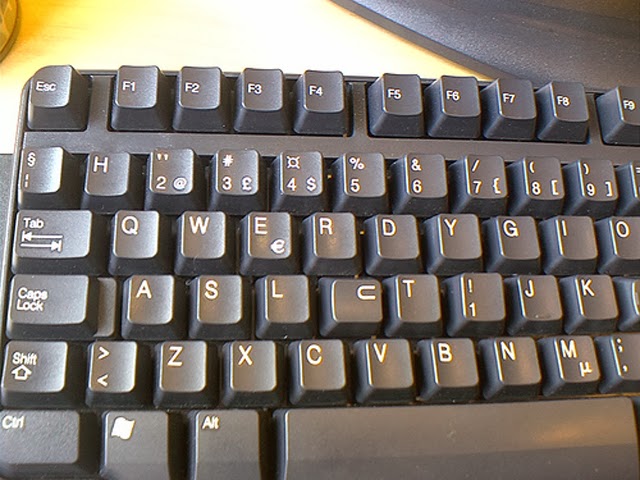We had an elearning meeting yesterday. It was interesting to hear the stories of the teachers that are being involved with the class.
However, there was a strong point being made, not enough time. Time develop resources, time to investigate apps and ideas. Something that these teachers feel like they sit in front of a computer looking at resources and ideas for 2-3 hours and felt that they haven't got anywhere, or felt that they were on the right track. How long do teachers take to develop a resource, or an idea. Or are they using other peoples. I know in my own teaching that an idea is developed over time, not normally for this year, but the idea has been worked away for around 6 months on and off. It allows me to think about how I will use it within lessons.
Being a digital technologies teacher technology and skills are changing all of the time. Do other teachers not experience this?
We have been looking at the SAMR model, with developing resources and the like to be able to just do S at the point. However, it is with interest that the teachers started off the year with wanting to do things online and they offered paper copies. A couple of student took the option of the paper copies. As we move further through the year, more and more paper copies are being handed out. Why is this? is it because its easier for the teacher? Students?
We need to investigate why this is the case?
I think one thing that is missing hugely is the support of other teachers in this. This is a trila, it is where it is starting for the rest of the school.
We are heading away to the BYOD conference in auckland later this term. We have set a challenge for the teachers. Take one thing from the conference, build on it within your classroom practice over 6 weeks, and them present it to the group. we need to start looking at professional development time within schools in a different way. We need to build relationships within our own and other schools in developing support and ideas for each other. Could the connected educators month in October be a way of doing this, or will secondary teachers not get on board, will it be the rhelm of Primary teachers?
These teachers need a kick start, they need to realise that they are not alone in this development.
Problems faced within the BYOD class. Classroom behaviour, we set the class up to be in one room this year, support, try new things out. However, all I hear is that the room doesn't work for these teachers. Interesting, as the teacher feels that they are the visitor in the room rather than the teacher owning the room as they normally do. Classroom setup seems to be another big factor in this. Each teacher wants the room setup for them, they way that they like it.. Considering we have three very different styles of classrooms within our school. We have the 1960's block where rows feature and the odd group We have the new prefabs that are longer in width , though the rooms are set out in a similar fashion, the room is worked towards the front. It is interesting that I think about this, as the festival of education over the weekend I was shown a number of slides where the classrooms of the world were shown, no matter where in the world they were they all had a board at the front, rows of students all facing the board. I realise that my room is different, the way it is setup is more for students to look at wall space rather than the front of the room, it is why I have to move around. I don't know how to teach in a normal classroom. all of my students look towards walls and windows, just with the room layout.
With the way that the room was initially set out that the teacher wasn't the focus of the lesson, as the students were looking at walls and windows, rather than the focus being at the front of the room, on the teacher. Interesting that they have just changed it so the teacher can stand at the back of the room and all the students are looking at the front of the room now? How long will this last before they change the room again. As in there normal classroom, the design of the classroom is very much focussed on them.