Copied from: http://seniorsecondary.tki.org.nz/The-arts/Learning-programme-design/Context
The questions in the design decision making framework are framed to support teachers and programme designers to think more consciously and intentionally around the decisions that you make to support valued outcomes for all learners.
Use them for:
- faculty or departmental review
- individual teacher review
- gathering student voice.
Examine the effectiveness of what you do as leaders of learning in relation to valid and worthwhile learning for all students within the arts.
Each question has a snapshot from the arts, such as, dance, drama, music – sound arts, and visual arts as well as an integrated programme, using visual art as the context with media studies and English.
Read the Programme planning - Design decision making framework questions:
Even though the context for this is the Arts Curriculum, it resonates with some of the thinking that I am currently working through of the courses that we offer in my area.
The other one is a decision making process available from http://dtg.tki.org.nz/Implementing-the-DTG/Planning-process/Planning-process-explanation
As part of my review of this years courses, I am thinking what has worked.
Interactive database design with php/mysql
Opening up the context of the digital media assessment for the student. Though the amount of work could have included a technology standard.
Not enough knowledge based standards or technology based standards.
Programming continues to challenges students. some struggle with the concepts. Managed to work through the planning, but not the programming itself.
The challenge of level one, at what level should it be operating. Looking at the best practice workshops and what is being developed nationally, am I assessing correctly. There has been a wonderful post in the association listserve which looks at what is being asked for.
We need to be cautious of over working the students and ourselves to make sure that we achieve the standards.
This was a problem within the old Technology Standards whereby we made the kids do more and more and more just to ensure a pass.
Often we made kids do the criteria for Achieved over and over and over, so that they had not a great show at M or E, but had the worlds best and most thorough Achieved result.
We need to refine the work and get efficient at doing that, other subjects have had a decade and a half or more head start on refining their standards. I went through the conversion to NCEA in Science and the initial problems, and concerns were EXACTLYT the same.
Please endure you look at the criteria, and then provide an opportunity to allow the kids to demonstrate understanding.
The criteria below is all kids need to do to get an achieved. When you look at it, its not too bad.
The problems occur when we take our years of Unit Standards approaches, and then overlay them onto an Achievement Standard, expecting the kids to complete every single stage of every single aspect. That is the fundamental difference between Achievement Standards and Unit Standards.
Image this, a student hands in a Desktop Published document that summarises the outcome from the America's Cup. It has Information about the event, it has tables and graphs from the results over the races, that were imported from a Spreadsheet. The student saved their resources in an organised way. They check the data is accurate and reference their sources. The document has obvious design elements included.
Achieved.
Even if it has some errors, or doesn't look stunning, its still an achieved. If you asked the kids why they put the data into the spreadsheet rather than into The Desktop Published document to start with, and tick off their response you have that evidence.
If they did the document accurately, and without help
Merit.
If they did the document efficiently, and without help, using the best tools
Excellence.
You as teachers do not need to have all evidence from the students as typed out full explanations with screen shots in triplicate. Create a checklist, ask the kids a number of questions. Build up a sheet of evidence that shows that you asked kids why they were doing what they were doing. Why they did it that way. Just have tick box answers. Look at the kids as you move around the room. Which ones are on task efficiently using time.
Which ones need help. Tell them to ask the question, if it will affect their grade, then tell them that they can have the answer and be shown, but it will affect their grade. Document when you help them. Just a clickboard and a class list with some columns. Send this off with your moderation, saying I gave this grade because of these observations.
Make a dummy document before hand to show them how to do the things you will be assessing them on. Like on school swimming day.
My advice is look through the schedule you are using and see how many times you are re assessing the Achieved Criteria over and over and over again.
Once they have shown they can do the requirements... thats it... they have shown they can do it.
Make the standards work for you and the kids.
• applying a set of techniques to produce a digital information outcome that meets specifications
• selecting the appropriate software applications and specific features to manage and present information
• applying file management procedures
• applying design elements and/or formatting techniques as appropriate to the outcome
• applying data integrity and testing procedures to ensure the outcome meets the specifications
• following legal, ethical and moral responsibilities as appropriate to the outcome
Looking at the terminology used for level one and the standard, I need to focus on terminology
Here's a quick attempt to answer the question below… Linda, you're right, you are probably already doing all those things. I've taken the main terms from AS91076, and put in the main examples of blocks in Scratch that you might use:
variables
make a variable/list, set x to _ (x is the variable, and can appear in lots of other commands e.g. move x steps; say x for y seconds)
types of information
number, text and lists are different types (if you set x to 5, you can add numbers to it; if you set x to "Hello" then it's text)
assignment
set x to _ (assigns a value to x); change x by _ (also assigns a new value to x). Operators will tend to be used as part of this.
sequence control structure
the idea that the the control of a program starts at one block, and then goes to the one below it. Sticking blocks together creates a sequence
selection control structure
if, if … else (selecting which path to follow by testing some condition)
iteration control structure
forever, repeat, forever if, repeat until (iterating over the inner block some number of times)
predefined actions (e.g. predefined methods, functions, or procedures)
play sound, switch costume, pen down, pick random, wait, goto, glide, change costume… there are lots of these to choose from in Scratch
input from a user, sensors, or other external source.
ask _ and wait, key _ pressed, mouse x, mouse y, mouse down (basically any of the sensing blocks)
Others who have been using Scratch might want to suggest some other useful/common ones.
Getting students to start looking at some of the issues that came up in the mashup competition or some of the issues that came from the nzta meeting in wellington.
Getting students to look at real problems is needed. As well as using the first weeks of 2014 to do the computer science standards.
The students are interested, will work well, and it will offer a challenge to put some of the concepts learnt into action. Also the need to do the technology curriculum. Looking at some of the strategies for engaging students and feeding back through moodle could offer students with a insight.

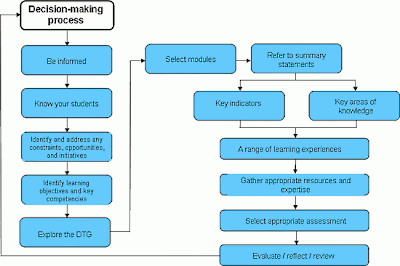


1 comment:
I agree with your comments on expected too much from our students.
It is becoming clear that the implemening standard are just that - implementing and lots of writing is NOT needed.
As teachers moving into DT we need to make sure that we don't add this burden to the students
Post a Comment