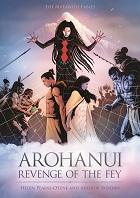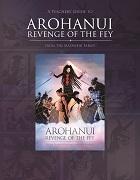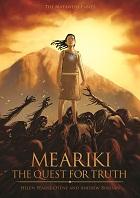How might we develop a campaign to get people to create spaces for supporting insect life on the Point. (Hobsonville Point) though others could come up with another slogan.
Design outcomes
- Logo development (Bee on the Point)
- Poster
- Brochure
- Graphics for packaging Design for seeds that could be laser cut into the package
- Video to support that could go on community facebook
- Infographic on counting bees - see below to be part of the Great Kiwi Bee Count
A range of software could be introduced as students would need to use different software depending on their outcome. This would involve some workshops for students to learn different design applications as well as training in how to design an outcome for the laser cutter. Cut and score lines.
While these are just suggestions to get ideas started. Students could come up with their own unique ways to include different Design Outcomes.
Students would need to develop an inquiry into what these could look like, as well as to research bee friendly plants, this could include an investigation into what different flavours could be developed of honey using specific plants.
Finding seeds that could be purchased to include in packages to the community for them to plant using the Design Outcomes.
Timeline
Would need to be created before Bee Aware Month September.
Counting Bees
The Great Kiwi Bee Count is like a digital census for bees and the trends it reveals will help apiculture scientists learn more about how bees and other pollinators are doing in New Zealand.
Best of all, it will take just two minutes of your time! Here's what to do:
* Find a plant in your garden or neighbourhood that's in flower.
* Go to The Great Kiwi Bee Count page on your smartphone or tablet.
* Count how many bees and other pollinators you see over a two-minute period.Copied from: https://www.stuff.co.nz/life-style/homed/plan-bee/96169350/take-part-in-the-great-kiwi-bee-count
Ideas and resources:
https://www.stuff.co.nz/life-style/homed/garden/94799038/join-nz-gardeners-plan-bee-register-your-beefriendly-garden-on-our-map
https://www.fortheloveofbees.co.nz/
https://www.pollinatorpaths.com/
https://www.fortheloveofbees.co.nz/schools-as-sanctuaries
http://www.treesforbeesnz.org/__data/assets/pdf_file/0018/141390/TfB_2013_Flowering-Times-National-Level.pdf