This year I went to a BYOD conference in Auckland, at the end of the conference I was asked what did I think. My response, if there is a position come up at this school, I am going to apply for it. Who knew that before the year that a position would appear in the edgazette. I had to apply. I had two weeks to get my application ready, get my CV up to date. It had been 3 and a half years since I had done any work on it. I had an application to fill in that aligned with my thinking and what I would like to see in Secondary Schools in New Zealand, alignment to the curriculum and getting teachers to challenge themselves. Who knew that a week late I would be challenged already.
Getting the application in and waiting, waiting, then an email to let me know I had been successful, however I had a 5 minute presentation to do when starting my interview, over google hangout.
I was thankful that earlier in the year I had participated in teachmeetnz, an online PLD session where teaches all around the country deliver a 5 minute PLD session on a topic that they are interested in. Having Sonya work through a couple of hangouts before allowed me to have some confidence in using the technology. But what to speak about for 5 minutes. This was another challenge. I am a Digital technologies teacher, who has been passionate about the subject even before teaching. I have a wide number of areas that I could talk about. But one thing that stuck to me was a PLD session I had been to this year and a homily by the priest at our leaving mass for year 13 students. The WHY? This is now starting to become a major part of my development as a teacher and the one question I want to start with for classes in the future. The WHY? From the why will come the who and what? This links with the technology curriculum, the visions, and is something that I have been challenged with a lot this year. WHY.
A couple of days later I received a phone call saying that I had been successful, something that bring a tinge of sadness, but also joy of possibilities. I look forward to working at Hobsonville Point Secondary School in 2015.
Saturday, 29 November 2014
Tuesday, 25 November 2014
Quiz/Testing development
One thing that we have been looking at between the schools is a way to measure a year of learning. In technology we would like to look at ideas around how a year 9 progresses through our course. At the moment the solution is Google docs based, however, we would like a more polished version.
Having something that will allow a student to go through this, and associated extra questions that could be customised would allow for a inquiry to take place.
Ideas,
https://github.com/ElanMan/simple-quiz
http://valokafor.com/build-a-simple-online-quiz-with-php-and-mysql/
https://github.com/kashiif/bb-quiz-app
Having something that will allow a student to go through this, and associated extra questions that could be customised would allow for a inquiry to take place.
Ideas,
https://github.com/ElanMan/simple-quiz
http://valokafor.com/build-a-simple-online-quiz-with-php-and-mysql/
https://github.com/kashiif/bb-quiz-app
Sunday, 2 November 2014
favourite photo
This is one of my favourite photos at present. This was taken around 6:00am a couple of weeks back when I was at Mt Cook for the night. This photo was part of a timelapse that was being recorded at the time.
building on an existing message
we have a BFM at school, a fitness movement that go out for a run, however PB and students running need a challenge. I was introduced to an idea today that we could leverage on, and one possibly for the community.
The idea is a 3km run around our front field. Something that we can use to build up fitness for the students as well as provide a bit of challenge at the same time. We have our Sport Leadership class that could run this.
There is http://www.parkrun.co.nz/ which is at Hagley park, something which is a challenge to get to in Christchurch. We need something that is simple, will work with the technology that we have and be functional to work week in and week out.
Points are awarded to students that get better, move up the rankings.
Barcode are something that are easy to create, attached to items. We can use the existing ID thats we have for students through the Student Management System and link into those.
Building the back end would be the challenge for the students.
This has database, programming and media written all over it.
an easy way to get the barcodes for the start could be to use the ones from musac:
http://www.musac.co.nz/document-library/doc_download/73-barcode-label-order-form.html
The idea is a 3km run around our front field. Something that we can use to build up fitness for the students as well as provide a bit of challenge at the same time. We have our Sport Leadership class that could run this.
There is http://www.parkrun.co.nz/ which is at Hagley park, something which is a challenge to get to in Christchurch. We need something that is simple, will work with the technology that we have and be functional to work week in and week out.
Points are awarded to students that get better, move up the rankings.
Barcode are something that are easy to create, attached to items. We can use the existing ID thats we have for students through the Student Management System and link into those.
Building the back end would be the challenge for the students.
This has database, programming and media written all over it.
an easy way to get the barcodes for the start could be to use the ones from musac:
http://www.musac.co.nz/document-library/doc_download/73-barcode-label-order-form.html
- Barcode labels are synthetic, scratch resistant, very durable and have a permanent adhesive backing
- Clear plastic label covers provide extra protection
With this I also have brought a USB RFID reader, through mindkits.co.nz, we plan to use the card almost every student has one them, the metrocard. Students will need to register their card before they run, but otherwise it provides a pretty handy system.
It maybe that we get a run just to see what they are like...
Two screens one a start, and one a finish on control laptop.
Insert a record when starting, that includes date, time, id number. When finished run and update script that include id number and time.
have a mobile site where students can enter there number to see their time. Needs to be able able to show details like PB.
Wednesday, 29 October 2014
one thing made my day
I have been reading the google group today, and one thing caught my eye,
A student of mine has an after-school job and needs to learn Wordpress. She has asked me for resources but I haven’t explored Wordpress yet. Before she trawls the Internet for resources, can anyone recommend anything suitable that I could suggest for her?
It used to be that businesses wanted students with office productivity skills, it has been a while since I have seen one of those emails. Having this come across the screen today provides me hope. Hope that there is a change happening. The Digital Technologies standards were designed with the future in mind, not what was happening at the time. These standards were designed with the next six years in mind, that was in 2010.
A student of mine has an after-school job and needs to learn Wordpress. She has asked me for resources but I haven’t explored Wordpress yet. Before she trawls the Internet for resources, can anyone recommend anything suitable that I could suggest for her?
It used to be that businesses wanted students with office productivity skills, it has been a while since I have seen one of those emails. Having this come across the screen today provides me hope. Hope that there is a change happening. The Digital Technologies standards were designed with the future in mind, not what was happening at the time. These standards were designed with the next six years in mind, that was in 2010.
One thing I have found in my teaching is that I am looking into the future. My courses change each year as I look at what is happening, level 3 in 2013 looked at content management systems and students starting to look at how to develop a website for a radio station that had a live stream running from it as well as what could be developed using a raspberry pi. This year we looked at individual projects that developed concepts or prototypes websites for a range of different stakeholders. I have an idea for next years class that will develop their complex skills.
Having three students in my level 3 course that went through the course last year provided them such an opportunity. The were able to use the skills that they had developed as well as the technology process in a way that made them want to extend themselves.
The problem that we face is the standards that we have to offer, how much evidence is needed to support them.
Right, back to what I was talking about before.
Developing students understanding. Students often wonder why there is a security fix, a patch, why is their computer restarting due to an Operating System update. I often wonder if we should show them why. Is there a way that we can install a non patched wordpress install internally and then show them how they can gain access through a security vulnerability. Then get them to patch it?
This goes back to a unit that I found great interest in a while ago called Hacker High School. A way for students to learn some of the methods and understanding of why we need to patch.
Maybe it is something that could be looked at.
Monday, 27 October 2014
91636 (3.44) and why it is an important achievement standard
This standard I consider is one of the important ones in the Digital Technologies strands.
Demonstrate understanding of areas of computer science
Demonstrate understanding of areas of computer science
Being able to demonstrate an understanding of what is happening around us, why we need to look at
• formal languages
• network communication protocols
• complexity and tractability
• intelligent systems
• software engineering
• graphics and visual computing.
These are important concepts that make computing.
Though, who can way which one is more important over another.
This is the second year I have taught this standard and I must say that I am starting to change my mind over the way that I will deliver them. I think one is important as students can delve into the concepts of it and look at the way software is developed.
Going out to industry and have them explain their software development process is incredible important to the students. Without industry this concept would be difficult to teach. I had a wonderful day long visit to Orion Health in Christchurch this year with my Level 3 students who go to experience a day in the office. Talk to a number of developers, the most requested role was the UX developers, having on two in the office meant that their time was limited, but the students enjoyed the opportunity. Having waterfall and agile explained to them provided them opportunity to be able to write their reports using personalised examples.
Artificial Intelligence allows students to use online chat robots to see just how smart they are. This is normally and interesting lessons in which students go down some interesting paths. But what happens when you separate the conversation away from students to others in another room, those that are on computers and those that are not. Who is who?
Network protocols, how can you be sure that a message has been received. Think back to the early days of text messaging, how can you be sure that your message got through? Acknowledgement of messages, and making sure that messages are passed through in the right order.
Complexity and tractability would have to be my favourite now. This looks at the travelling salesman problem. Though in the csfieldguide I like the fact that it is craypots instead of cities. Maybe it could be that I like to watch deadliest catch. Or the fact that we used to cycle around the city delivering plans for dad to a number of companies and working out what was the best way.
This I learnt from CS4HS last year, you need to look at two areas of computer science. That there needs to be some demonstration of the concepts that are being taught. That there needs to be a talk about the algorithms that are used, evaluated.
Demonstrate understanding of areas of computer science involves:
• describing key problems that are addressed in selected areas of computer science
• describing examples of practical applications of selected areas to demonstrate the use of key algorithms and/or techniques from these areas.
Demonstrate in-depth understanding of areas of computer science involves:
• explaining how key algorithms or techniques are applied in selected areas
• explaining examples of practical applications of selected areas to demonstrate the use of key algorithms and/or techniques from these areas.
Demonstrate comprehensive understanding of areas of computer science involves:
• discussing examples of practical applications of selected areas to demonstrate the use of key algorithms and/or techniques from these areas
• evaluating the effectiveness of algorithms, techniques, or applications from selected areas.
Will teachers teach something at level 3 that they have not prepared their students for during the last two years? This is a challenge in itself. Will a lesson plan help?
The University of Canterbury, Computer Science Education Research department has developed a Computer Science Field Guide that has been developed to support the Computer Science achievement standards, there is a students version and teacher version. The teacher version has hints and tips in it for teachers to use when teaching this to their students.
One thing I would suggest is, getting teachers together and going through the work, and getting the teachers to go through it themselves. Get some PD in it. There is a course, but it helps develop your understanding not just for level 3, but also for level 1, and 2.
This standard is important as it provides students two aspects of computer science that they are able to delve into, try a number of situations, discuss them and be able to write down their thoughts in a technical report.
I have four students that are currently doing NCEA level 3 and the COSC121 and COSC122 course. It is amazing how many times they have brought up the conversation that they are just doing this concept in class at the moment. They have knowledge from school that they are able to bring into there lecture and tutorials.
I was showing a graph on the board the other days of linear vs binary searching ( a level one topic) that they said that they wish had been taught to them in level 1. I started last year teaching the computer science standards.
However, there is a perception that this standard is too hard to teach.
From the markers guide:
However, there is a perception that this standard is too hard to teach.
From the markers guide:
- There are six areas to choose from in the standard, and the phrase "selected areas" means that at least two of them need to be selected. A few candidates only selected one area.
- Some candidates did not seem to have the criteria of the standards in mind. Describing a key problem was often overlooked with candidates often just discussed the algorithms or techniques.
- Some candidates simply described their own software project rather than looking at the processes used and comparing them. Some candidates who did describe a software development process did not name it, or explain why was suited to that particular project.
- Teachers need to ensure that candidates who include their own practice do not focus on software testing (white and black box testing), but instead focus on software engineering.
- Network communication, focus was on the different transmission media, rather than the algorithms or reasons.
- If doing Turing Tests, make sure appropriate and relevant conversations are being held.
- In the artificial intelligence section simply providing a printout of chatbots conversation history without explaining the computer science process behind it limited chances of success.
- Good questions for chatbots were more likely to provide material that allowed candidates to demonstrate understanding.
- Candidates did well with this standard where they set out to show understanding complex computer science topics rather than show-casing programming skills.
Looking at the listerve emails, comments like That makes my brain hurt, and ‘ NOPE no level 3 Comp sci being taught here next year.' limit understanding. These were specifically around one concept in the standard around which was computer graphics where students needed to be able to do calculations using Matrix's.
It is unfortunate that they did not look at the other areas around the standard that could of been carried out.
connected educator chched
I always struggle to figure out what to write, so I will talk about something that I am passionate about. This normally sits on a teacher shelf, gathering dust, or is put somewhere to be brought out every once in a while. It is a critical document that every teacher should be looking at, asking questions, pulling apart. It is the New Zealand Curriculum. In 2007, a brand new curriculum was released, it offered a change, it offered new ideas, it talked about visions, key competencies and future focussed learning. It also had a statement on page 36, that I have above my computer, "Schools should explore not only how ICT can supplement traditional ways of teaching but also how it can open up new and different ways of learning".
It is however an interesting experience when you have no one in your area to communicate with in your school. I came from a school that had six digital technologies teachers, ideas were being shared, developed, massaged all the time. Now I am at a school where I am it. How does a teacher try to do the above by themselves.
- I use networks, twitter, google groups, POND, VLN, subject association listserve. I am active in these circles, I don't lurk. That is just not me. These are my collegues, these are the people that I get ideas off, massage units of work, try different things with. This post is about some of those ideas.
Developing
Earlier this year on twitter and on the mle-reference group on Google Groups a question was asked if anyone has a database of all the achievement objectives from the NZC. Later on I was at Startup Weekend Education Wellington where one of the pitches was to link resources to achievement objectives. Though it didn't get any one jumping in for it, it got me thinking. So http://stbedesdtg.com/nzc NZC Explorer was created. You can put in any of the 8 learning areas, and select what level, this will then show you the achievement objectives that you can add at the bottom to create a list for your unit planner. Having these achievement objectives in one place and able to be copied and put into unit planners has defiantly helped as well as opened up a new idea in where students can investigate the curriculum, and look for what they want to work on.
- That is where I have started to relook at what I am teaching, I am a Digital Technologies teacher who looks at the Digital Technologies strands at the Level 6, 7 and 8. These are new, they were not aligned as part of the NCEA realignment. Digital technologies was developed as a subject to move on from computing. It is a subject in its own right and currently looking at a review to possibly make it is own learning learning. However, I digress, these are knowledge and skill based standards. However, we are also under the Technology curriculum, levels 1-5, something that provides students with opportunities to develop conceptual designs and prototypes. It opens a way for a student to get interested in software development.
- I have been experimenting with the Technology curriculum this year since we have now implemented the three new NCEA Digital Technologies and Generic Technology standards, I am now looking at three levels of Technological Systems;
- TEC3-KNO-SYS Understand that technological systems are represented by symbolic language tools and understand the role played by the black box in technological systems.
- TEC4-KNO-SYS Understand how technological systems employ control to allow for the transformation of inputs to outputs.
- TEC5-KNO-SYS Understand the properties of subsystems within technological systems.
CodingLast year I started a project through twitter called #codingNZC, in which teachers collaborated throughout the country adding in information about how they were introducing coding in the curriculum through a google document, Link here. This allowed for ideas to be developed and shared and collaborated on. In many cases it showed a number of teachers that were doing coding in lower levels already.
- This has opened the way for me to start getting Coding into the lower levels, something for students to experience. I choose for students not to do coding through the traditional sense, but get students doing coding by pen and paper, problem solving using computational thinking to help guide them through the problem solving. As not every problem has the same solution.
This project came from a twitter conversation with another tweeter, @beechEdesignz, up north. #NZCTech was born. This was to help develop some resources to get a little known Achievement Objective in the Technology Curriculum some more profile. It also started getting people opening up the NZC and having a look at the objectives and having conversations around what is happening.
Technologically literate young people: -have a broad understanding of how and why things work #NZCTech
-understand how technological products and technological systems are developed #NZCTech
-can critically evaluate technological developments and trends #NZCTech
-can design and evaluate their own solutions in response to needs and opportunities. #NZCTech
Like any other literacy, technological literacy is developed by exposure to a wide range of relevant experiences over time. #NZCTech
Technological system knowledge includes an understanding of input, output, transformation processes, and control, #NZCtech
and an understanding the notion of the 'black box', particularly in terms of sub-system design. #NZCTech
Understanding redundancy and reliability within system design and performance, #NZCTech
and an understanding of the operational parameters of systems are also included. #NZCTech
developing ideas of system design, development, maintenance, and troubleshooting. #NZCTech
The reason why I put the #NZCTech stuff up is... isn't this coding? It already exists in the curriculum...
-understand how technological products and technological systems are developed #NZCTech
-can critically evaluate technological developments and trends #NZCTech
-can design and evaluate their own solutions in response to needs and opportunities. #NZCTech
Like any other literacy, technological literacy is developed by exposure to a wide range of relevant experiences over time. #NZCTech
Technological system knowledge includes an understanding of input, output, transformation processes, and control, #NZCtech
and an understanding the notion of the 'black box', particularly in terms of sub-system design. #NZCTech
Understanding redundancy and reliability within system design and performance, #NZCTech
and an understanding of the operational parameters of systems are also included. #NZCTech
developing ideas of system design, development, maintenance, and troubleshooting. #NZCTech
The reason why I put the #NZCTech stuff up is... isn't this coding? It already exists in the curriculum...
here is the Technology Systems explanatory paper #NZCTech http://technology.tki.org.nz/content/download/11454/36737/file/tk-ep-tech-systems-2592.pdf … how about rewriting it for #coding
http://technology.tki.org.nz/content/download/11460/36755/file/tl-strategies-2011-2597.pdf … #NZCTech Page 73-79, To support students to develop understanding of technological systems at Level...
so, the challenge could be, how to write a series of engaging projects for each level #NZCTech
- Not doing things small
- Being able to guide students through complex computer science without using a computer has been fun, doing things on a big scale and taking up schools quad to do it, is just fun.
- Here is setting up the seven bridges problem. http://youtu.be/HkkAZASzny0
Using resources from the hour of code last year has allowed students to start understanding what is required as well as making it more fun and interesting. Designing code with arrows to control a cup stacking robot. Through to writing your name in binary, are a couple of activities that the students are required to do. This helps later on when looking at coding as they start to understand inputs and outputs. https://www.dropbox.com/sh/d976rs1pq7j3c0t/AACQ1_XzgrrMw6bpjuIrjmZma?dl=0 This was used with year 9 this year.
- The other part of this transformational change is to bring the front of the curriculum back into view for me. The key competencies. I have been to many a Professional Development where the talk has been around what employers want, they want students who can read and write; think; problem solve; sort and evaluate information; communicate; manage themselves; work with others; participate; and be good citizens. I think I have found myself to assessment focussed in the past and not focussed on the key competencies.
Thinking about this I have started using some materials that I found online through the NZCER, http://www.nzcer.org.nz/research/publications/key-competencies-classroom, I have has to do some work to find the files and have included them in a dropbox. These are the student survey and xls spreadsheet file only, I do not have the teachers documents.
https://www.dropbox.com/sh/xilh1ek8oyqthyj/AAB7aKNtBNUvXJtlo34tHNPna?dl=0. I may look at making into a web app in which any teacher could do this with their class. Getting students to do a snapshot in showing how Key Competencies are developing in your class provides evidence for a inquiry or Registered Teachers Criteria.
A lot of what I am gathering together and using I am putting into POND. Pond is a place where educators can discover content and services, share knowledge and engage with their peers.
Thank you to those that have assisted with many of the projects through twitter. Without them a number of these projects and ideas would not have been developed. If anyone has any other ideas I would be keen to hear about them.
If you are interested in coding, I would highly suggest the hourofcode.com to be held in the beginning of December.
Wednesday, 15 October 2014
online assessment PE Level 1
This year the PE department came to me to ask how they could move forward. They have limited lessons to do PE and offer a assessment.
The assessment is reflecting on what they did during the class. What factors limited based on a series of questions. What they could do next time to work on this.
We looked at moodle as being a way to do this. However, lack of knowledge had an impact on this as students couldn't go back and edit their responses.
Next, we looked at Google Docs, this would require students to have a document and keep updating it. Not really suitable at this point.
Google Forms, Students can add entries, tick boxes, develop an understanding and it is using a platform they are familiar with. The problem that we have found is going back and editing.
However, bring in some Information Science, and away we go...
Export the google form data into a database, and then have the students access, and be able to edit the information. This could have been a good idea at the start, however the current google doc has been through 4 iterations as the teacher has developed the assessment and thoughts.
The 4 iterations had to be all incorporated into the database and information set that we now have available.
Early on in Google forms we turned on the require username, this has allowed us to have a common field, it is amazing how different students enter their name in the form each lesson. This has helped us match the data easily. There was a period where google broke in which we had to turn off the username catching, this caused a large number of issues that we had to work through. As we use moodle as our access point it links into google forms easily with single sign on. That part broke for a couple of days.
getting into the next part of the assessment has taken a bit of thinking. We needed to have a way to enable teachers to enter comments on what was missing, provide feedback. Students needed to see this and make the required changes. But there needs to be a record of this.
The nest part was that there needs to be a way to be able to use this for online moderation. The 8 selected students need to be able to be exported or printed.
The first version of the software worked out the number of entries that each student had done as students could not remember what entry they were up to, in some cases there are double entries. This needed to be able to be viewed quickly.
The next part was added in quickly, but never released until this week. I worked on the auth system, but became stuck in my thoughts as I wasn't putting time into the development. Most of what I created I deleted as I would just end up going around in circles.
Over the past two days, I finished students being able to update factor1, factor2 and could. Teachers being able to enter comments and an auth system that means that students can't access each others. Though it has the students email address in the URL, they can't change it and add in another students. It just won't work.
What needs to happen, we need to move off google docs and make this a full system for this assessment. Students should be able to log in from home and access the material and fill in their log.
teachers need to be able to tick off each entry and make a note so they can see a table of what has been completed and what hasn't...
Making it available for online moderation would then mean that there is little need for teacher stress for this.
One of the best parts around this is... This came from a conversation within school. Teachers talking to each other.
You should see what the PE teacher wants to do next.
The assessment is reflecting on what they did during the class. What factors limited based on a series of questions. What they could do next time to work on this.
We looked at moodle as being a way to do this. However, lack of knowledge had an impact on this as students couldn't go back and edit their responses.
Next, we looked at Google Docs, this would require students to have a document and keep updating it. Not really suitable at this point.
Google Forms, Students can add entries, tick boxes, develop an understanding and it is using a platform they are familiar with. The problem that we have found is going back and editing.
However, bring in some Information Science, and away we go...
Export the google form data into a database, and then have the students access, and be able to edit the information. This could have been a good idea at the start, however the current google doc has been through 4 iterations as the teacher has developed the assessment and thoughts.
The 4 iterations had to be all incorporated into the database and information set that we now have available.
Early on in Google forms we turned on the require username, this has allowed us to have a common field, it is amazing how different students enter their name in the form each lesson. This has helped us match the data easily. There was a period where google broke in which we had to turn off the username catching, this caused a large number of issues that we had to work through. As we use moodle as our access point it links into google forms easily with single sign on. That part broke for a couple of days.
getting into the next part of the assessment has taken a bit of thinking. We needed to have a way to enable teachers to enter comments on what was missing, provide feedback. Students needed to see this and make the required changes. But there needs to be a record of this.
The nest part was that there needs to be a way to be able to use this for online moderation. The 8 selected students need to be able to be exported or printed.
The first version of the software worked out the number of entries that each student had done as students could not remember what entry they were up to, in some cases there are double entries. This needed to be able to be viewed quickly.
The next part was added in quickly, but never released until this week. I worked on the auth system, but became stuck in my thoughts as I wasn't putting time into the development. Most of what I created I deleted as I would just end up going around in circles.
Over the past two days, I finished students being able to update factor1, factor2 and could. Teachers being able to enter comments and an auth system that means that students can't access each others. Though it has the students email address in the URL, they can't change it and add in another students. It just won't work.
What needs to happen, we need to move off google docs and make this a full system for this assessment. Students should be able to log in from home and access the material and fill in their log.
teachers need to be able to tick off each entry and make a note so they can see a table of what has been completed and what hasn't...
Making it available for online moderation would then mean that there is little need for teacher stress for this.
One of the best parts around this is... This came from a conversation within school. Teachers talking to each other.
You should see what the PE teacher wants to do next.
Thursday, 9 October 2014
frustrating comments
This morning I woke up to this tweet
that the author does not reference what level he is talking about.
I know if 151 schools that are teaching coding at ncea level 1.
over 4000 students obtained a result in programming through ncea last year
scratch, Python, Java, JavaScript, cocoa are some of the languages taught
considering programming is a strand of the technology - digital technologies of NZC
the actual subject digital technologies establish 2009 teaches programming, algorithms and
computer science to three levels of ncea
best thing @CodeClubNZ being launched today at #itx2014 to support coding in intermediate
if you want to see evidence of how good schools are at programming see http://www.nzprogcontest.org.nz
massive amount of work from the subject association @NZACDITT http://NZACDITT.org.nz
there are three cs4hs workshops going in nz
this is well established in New Zealand
programming happening in electronics and media across the digital technologies framework
here is the curriculum matrix it sits under http://ncea.tki.org.nz/content/download/4294/13974/file/tech_matrix_jan14.doc …
I can tell you which schools, how many entries across the country
To which, the response was I was thinking primary/intermediate rather than secondary/NCEA level.
Note: Interesting that no where in his original blog post was the level mentioned, however, through the use of @codingNZC and talking about projects that are happening in schools, there is a lot going on. It is only when you step outside your area and talk with other do you see what is actually going on. Maybe this is what ulearn should be promoting, doing.
#cenz14 Anyone @ConnectEduNZ @mosborne01 @dwenmoth know of schools that teach coding? I'd be interested to hear http://t.co/AFVcHvcGDj
— Simon Marshall (@SimonJMar) October 8, 2014
Wow, reading the blog posts shows a lack of knowledge and understanding. The interesting part isthat the author does not reference what level he is talking about.
I know if 151 schools that are teaching coding at ncea level 1.
over 4000 students obtained a result in programming through ncea last year
scratch, Python, Java, JavaScript, cocoa are some of the languages taught
considering programming is a strand of the technology - digital technologies of NZC
the actual subject digital technologies establish 2009 teaches programming, algorithms and
computer science to three levels of ncea
best thing @CodeClubNZ being launched today at #itx2014 to support coding in intermediate
if you want to see evidence of how good schools are at programming see http://www.nzprogcontest.org.nz
massive amount of work from the subject association @NZACDITT http://NZACDITT.org.nz
there are three cs4hs workshops going in nz
this is well established in New Zealand
programming happening in electronics and media across the digital technologies framework
here is the curriculum matrix it sits under http://ncea.tki.org.nz/content/download/4294/13974/file/tech_matrix_jan14.doc …
I can tell you which schools, how many entries across the country
To which, the response was I was thinking primary/intermediate rather than secondary/NCEA level.
Note: Interesting that no where in his original blog post was the level mentioned, however, through the use of @codingNZC and talking about projects that are happening in schools, there is a lot going on. It is only when you step outside your area and talk with other do you see what is actually going on. Maybe this is what ulearn should be promoting, doing.
Wednesday, 8 October 2014
NZC Explorer
I have started my project, to make the curriculum easier to work through and develop unit plans.
Its called NZC Explorer http://bit.ly/1pcN17j
Ver 0.1 get dropdown boxes working to select Curriculum Area and Level, add analytics
Ver 0.2 link in database and use GET statements to show select calls. Show a basic list of curriculum areas and levels based upon selection
Ver 0.3 Redo the list of curriculum areas and levels selected to display within a table.
Ver 0.4 add in session to be able to keep a list (array) of the various Achievement Objectives selected, so when click on add button they will be added to the list at the bottom
Ver 0.5 added in a clear button, fixed spelling mistakes
Ver 0.5a adding in new data, always check that the code is individual, this means that the Primary Key will set. Checked the Code format in the spreadsheet that develops the code and fixed to make sure the right code was being created. This affected Health and Physical Education
Ver 0.6 finish adding in all achievement objectives... redo the code to accept ' and "
To do,
Add in a unit plan template, include drop down boxes of Key Competencies
Schools can look at adding in units of work to see how they match up under faculties
Resources
http://stackoverflow.com/questions/14026361/php-multiple-checkbox-array
https://www.udemy.com/blog/php-session-array/
http://www.w3schools.com/php/php_arrays.asp
sessions
http://www.w3schools.com/php/php_sessions.asp
when selecting these are copied into the clipboard
Its called NZC Explorer http://bit.ly/1pcN17j
Ver 0.1 get dropdown boxes working to select Curriculum Area and Level, add analytics
Ver 0.2 link in database and use GET statements to show select calls. Show a basic list of curriculum areas and levels based upon selection
Ver 0.3 Redo the list of curriculum areas and levels selected to display within a table.
Ver 0.4 add in session to be able to keep a list (array) of the various Achievement Objectives selected, so when click on add button they will be added to the list at the bottom
Ver 0.5 added in a clear button, fixed spelling mistakes
Ver 0.5a adding in new data, always check that the code is individual, this means that the Primary Key will set. Checked the Code format in the spreadsheet that develops the code and fixed to make sure the right code was being created. This affected Health and Physical Education
Ver 0.6 finish adding in all achievement objectives... redo the code to accept ' and "
To do,
Add in a unit plan template, include drop down boxes of Key Competencies
Schools can look at adding in units of work to see how they match up under faculties
Resources
http://stackoverflow.com/questions/14026361/php-multiple-checkbox-array
https://www.udemy.com/blog/php-session-array/
http://www.w3schools.com/php/php_arrays.asp
sessions
http://www.w3schools.com/php/php_sessions.asp
when selecting these are copied into the clipboard
dealing with stats
Tonight I had a conversation about stats. NCEA stats in particular. Earlier this year I wrote a website that linked in with NCEA technology and digital technologies data. http://nceatechstats.com, now comes the tricky part. Should this be extended to all Achievement Standards for every subject.
Friday, 19 September 2014
Key Competencies - Snapshot
I have been looking for a way to show the key competencies in action for a while now. There was a questionnaire developed by nzcer in 2010 that I managed to find and through a little bit of searching I managed to find the pdf and the spreadsheet to process it.
http://www.nzcer.org.nz/research/publications/key-competencies-classroom-nzcer-student-and-teacher-surveys-august-2010
Conducting a “snap-shot” or “stocktake” of views about practice: A “snap-shot” or one-off administration of the surveys can collect data at a particular point in time, in one class, school, or a group of schools. This data can become the basis for professional discussions about how teachers are currently helping students strengthen the key competencies and for “next step” planning.
Today I ran it with my Level 1 Digital Technologies class.
This is the first time I have dealt with this type of information around the key competencies, and I must say there is some areas which need some vast improvement. But isn't that we should be looking at as teachers, what are our next steps, would we expected to be covering all the areas, maybe this is my teacher inquiry. Have I left it too late in the year? An idea maybe is to see how this looks next year with a new lot of Level 1 students.
http://www.nzcer.org.nz/research/publications/key-competencies-classroom-nzcer-student-and-teacher-surveys-august-2010
Conducting a “snap-shot” or “stocktake” of views about practice: A “snap-shot” or one-off administration of the surveys can collect data at a particular point in time, in one class, school, or a group of schools. This data can become the basis for professional discussions about how teachers are currently helping students strengthen the key competencies and for “next step” planning.
Today I ran it with my Level 1 Digital Technologies class.
This is the first time I have dealt with this type of information around the key competencies, and I must say there is some areas which need some vast improvement. But isn't that we should be looking at as teachers, what are our next steps, would we expected to be covering all the areas, maybe this is my teacher inquiry. Have I left it too late in the year? An idea maybe is to see how this looks next year with a new lot of Level 1 students.
Monday, 15 September 2014
RTC system
I had someone post a image of some quotes that I added to a discussion group in 2011. I was using an online moderation system, mypotfolio to put together my RTC information. This worked for me at the time, I had a school that was ICT savvy, then I moved schools. It quickly came aparent that the school that I had moved to was not ICT savvy and that there was issues within certain structures. My first appraisal I did online.But this did not work out the best solution. There was no way for my appraiser to take a photo copy of what I did, I had to print off evidence. Then I started thinking, I need to do this by printing off evidence, who is my audience. The principal and the head of faculty. I moved to a paper based system.
Now I see this post and the quotes, and I start thinking, I need to move back to a computer based system. It worked for me, I could add in evidence when I wanted. I didn't have to print it off and add it to the every increasing papers in my office. I have a photocopier that I can scan to, I have dropbox and google drive accounts. What I need is a system that I can add items to, provide a bot of commentary to and tag.
So tonight I start to look at developing my own system!!!
Registered Teacher Criteria
Professional relationships and professional values
- Criteria 1: Establish and maintain effective professional relationships focused on the learning and well-being of all ākonga.
- Criteria 2: Demonstrate commitment to promoting the well-being of ākonga.
- Criteria 3: Demonstrate commitment to bicultural partnership in Aotearoa / New Zealand.
- Criteria 4: Demonstrate commitment to ongoing professional learning and development of professional personal practice.
- Criteria 5: Show leadership that contributes to effective teaching and learning.
Professional knowledge in practice
- Criteria 6: Conceptualise, plan, and implement an appropriate learning programme.
- Criteria 7: Promote a collaborative, inclusive, and supportive learning environment.
- Criteria 8: Demonstrate in practice their knowledge and understanding of how ākonga learn.
- Criteria 9: Respond effectively to the diverse and cultural experiences and the varied strengths, interests, and needs of individuals and groups of ākonga.
- Criteria 10: Work effectively within the bicultural context of Aotearoa NZ.
- Criteria 11: Analyse and appropriately use assessment and information, which has been gathered formally and informally.
- Criteria 12: Use critical inquiry and problem-solving effectively in their professional practice.
Saturday, 13 September 2014
Meeting a need - nzc explorer
January 29 2014
Hi there,
Does anyone have or know where I can locate a spreadsheet or database of all of the Learning Outcomes as they appear in the NZC. We are wanting to build an interactive database where students can pull up LOs by Learning Area, Level and we also want to tag each LO with a corresponding Fluency (our Specialised Learning Leaders have developed a range of fluencies so that we are aiming to evidence student development in more areas than numeracy and literacy).
Any suggestions, advice appreciated!
Cheers
Claire
This got me thinking, is there such a thing. It has been getting at me all year. When startup education weekend happened I thought that this could be a good time to explore this idea a bit more, great for education, but not for a business solution. However, that did not stop me. This weekend I decided that I would work on a prototype to see if I could develop a solution. NZC Explorer was created.
I created a spreadsheet to enter the data in, and from there I have been working away.
Here is an example of what I have created.
It allows for a Curriculum Area to be selected, and the level, you can add as many Achievement Objectives as you want, and you can clear your selection.
It is available here: http://bit.ly/1pcN17j
This has yet to have all the Achievement Objectives added into it, working on the last one which is English. This has to go through some manipulation before I can add it in due to the Indicators that are included within the English curriculum
This has got me interested in this area and I am starting to explore what other possibilities there are. Maybe an integration into POND?
Thursday, 11 September 2014
Key competencies - nzcer survey
Interesting talking around some of the aspects of the idea that I posted earlier, Key Competencies came into effect.
One of the areas that came up on twitter for me recently was Key Competencies.
I started doing some digging around, and came across a NZCER project from 2010...
http://www.nzcer.org.nz/research/publications/key-competencies-classroom-nzcer-student-and-teacher-surveys-august-2010
Any school can use these surveys but there are some important things you need to keep in mind. These surveys:
However the links fail, I have has to do some work to find the files and have included them in a dropbox. These are the student survey and xls spreadsheet file only, I do not have the teachers documents.
https://www.dropbox.com/sh/xilh1ek8oyqthyj/AAB7aKNtBNUvXJtlo34tHNPna?dl=0
One of the areas that came up on twitter for me recently was Key Competencies.
I started doing some digging around, and came across a NZCER project from 2010...
http://www.nzcer.org.nz/research/publications/key-competencies-classroom-nzcer-student-and-teacher-surveys-august-2010
Any school can use these surveys but there are some important things you need to keep in mind. These surveys:
- are overview tools. They explore some dimensions of each key competency but it would be impossible to explore everything that could be relevant to each one. There is a trade-off to be made between exploring the complexity of the key competencies and the diversity of practices relevant to each, whilst also keeping the surveys a reasonable length.
- are primarily focused on views about classroom practice. They do not explore how other school-related experiences, such as participating in a sports team or as a student leader, might also assist students to strengthen the key competencies.
- gather perceptions, not data about actual activity. Different people will see a situation in different ways. It can be useful to compare different perspectives. There are teacher and student versions of the survey to help you do this.
- are used to look at aggregated or group patterns — they are not about individual thoughts and practices. Responses should be kept confidential. Be careful about making generalisations — especially if you only have small numbers of responses (e.g. from staff in a small school).
- are designed to support professional learning. Do use the surveys to generate learning conversations about what's happening in classrooms now and what could change.
- are not designed to be used for accountability purposes. Don’t use them to make judgments about how well teachers are supporting students to strengthen the key competencies.
However the links fail, I have has to do some work to find the files and have included them in a dropbox. These are the student survey and xls spreadsheet file only, I do not have the teachers documents.
https://www.dropbox.com/sh/xilh1ek8oyqthyj/AAB7aKNtBNUvXJtlo34tHNPna?dl=0
If i had time
One thing that keeps coming up is that we need a way to develop units of work that are curriculum related. This online environment would assist with that process.
https://pb.bos.nsw.edu.au/features
https://pb.bos.nsw.edu.au/features
Wednesday, 10 September 2014
Student outcomes, feedback from teachers
I have a project that has been launched by three students, it was released to those that asked to be informed. The feedback is interesting,
Fabulous! I will use this info when discussing course content and even PD for myself. Thanks you for preparing this. Great idea!
Thank you, this is going to be very useful. I hope this website will stay live into 2015. In appreciation for your work, I hope you receive an excellence.
Awesome work and very interesting to look around the country in the way you have set it up.
Thank you for this information, I found it very interesting to see the side range of courses being offered by the different schools around my area and beyond, especially our neighbouring school. I found it very interesting to see the number of students that are enrolled at each level. I would like to have seen somewhere within the data the total number of students enrolled in the school to see if there is any correlation between school enrolments and course enrolments.
The layout of the information is very fluid and easy to understand.
Well done on an excellent project and resource.
Good luck with the work that you are doing. I will have a look now and give you some feedback if I see anything that you should be aware of.
Nice work, One Question, I recall submitting our response yet we are not on the map. Is this becasue you didn't get my response.
One little glitch I found, our website doesn't open as it needs to have the www in front.
I have had a very quick glance, as naturally looked at our school first, so if you want to fix this link problem, that would be great. I will study it more over the coming days, looks very impressive.
The site looks good. Easy to navigate around and very clear in the design and layout. Fonts are large and clear which makes it easy to read. Use of colour sparingly means things stand out. For this to have a purpose for me it would have to be updated every each year as I make changes to my course content dependet on the students I have and on their interests areas. As far as sustainability goes if it is automatically updated it would be useful. It could also be a site that is used by teachers to find other teachers doing the same standards so they can support and collaborate.
If and how the site will remain updated could means that it needs to removed after some time to ensure that it is not accurate information that is reflected on the school. This will affect the lifecycle of the outcome etc.
Your statement about some schools not completing it for whatever reason means that there are no judgements made and it is good that you discuss why some fields are blank. This means that you have considered the social impact that the page could have on those who have not completed whilst also giving them a chance to complete the survey.
I hope this helps, I know how difficult it is for students to sometimes get feedback and have teh support of the work they do for a real situation.
Wow, This is an amazing effort. i'm really impressed.
Well done boy's Your home page is clean, easy to understand and user friendly. The map took some time to load. The maps works well, the links work to the schools I looked at, loaded quickly and was well laid out. I found the information that you gathered rather interesting and in some cases surprising. I tried the search function and that interacted as expected with the map. I was not able to try this on another device but wondered if you had created a responsive web site or not. I could not remember which standards you were focusing on for this.
Well done on the completion of your project. It is always interesting to see which standards other schools are offering.
You have not shown me the brief on what you set out to do, so I cannot give you an appropriate feedback for your work.
The data collected is represented well on the map.
Fabulous! I will use this info when discussing course content and even PD for myself. Thanks you for preparing this. Great idea!
Thank you, this is going to be very useful. I hope this website will stay live into 2015. In appreciation for your work, I hope you receive an excellence.
Awesome work and very interesting to look around the country in the way you have set it up.
Thank you for this information, I found it very interesting to see the side range of courses being offered by the different schools around my area and beyond, especially our neighbouring school. I found it very interesting to see the number of students that are enrolled at each level. I would like to have seen somewhere within the data the total number of students enrolled in the school to see if there is any correlation between school enrolments and course enrolments.
The layout of the information is very fluid and easy to understand.
Well done on an excellent project and resource.
Good luck with the work that you are doing. I will have a look now and give you some feedback if I see anything that you should be aware of.
Nice work, One Question, I recall submitting our response yet we are not on the map. Is this becasue you didn't get my response.
One little glitch I found, our website doesn't open as it needs to have the www in front.
I have had a very quick glance, as naturally looked at our school first, so if you want to fix this link problem, that would be great. I will study it more over the coming days, looks very impressive.
The site looks good. Easy to navigate around and very clear in the design and layout. Fonts are large and clear which makes it easy to read. Use of colour sparingly means things stand out. For this to have a purpose for me it would have to be updated every each year as I make changes to my course content dependet on the students I have and on their interests areas. As far as sustainability goes if it is automatically updated it would be useful. It could also be a site that is used by teachers to find other teachers doing the same standards so they can support and collaborate.
If and how the site will remain updated could means that it needs to removed after some time to ensure that it is not accurate information that is reflected on the school. This will affect the lifecycle of the outcome etc.
Your statement about some schools not completing it for whatever reason means that there are no judgements made and it is good that you discuss why some fields are blank. This means that you have considered the social impact that the page could have on those who have not completed whilst also giving them a chance to complete the survey.
I hope this helps, I know how difficult it is for students to sometimes get feedback and have teh support of the work they do for a real situation.
Wow, This is an amazing effort. i'm really impressed.
Well done boy's Your home page is clean, easy to understand and user friendly. The map took some time to load. The maps works well, the links work to the schools I looked at, loaded quickly and was well laid out. I found the information that you gathered rather interesting and in some cases surprising. I tried the search function and that interacted as expected with the map. I was not able to try this on another device but wondered if you had created a responsive web site or not. I could not remember which standards you were focusing on for this.
Well done on the completion of your project. It is always interesting to see which standards other schools are offering.
You have not shown me the brief on what you set out to do, so I cannot give you an appropriate feedback for your work.
The data collected is represented well on the map.
Monday, 8 September 2014
What seems easy... but isn't
I gave the Digital Information Assessment to my students today, what seems easy, and if anyone looked at it would go, that isn't complex information. But until you tried it you start to see it falling away from being an easy assessment into one that turns complexity on its head.
Simple enough, here is a data set, now create something with it...
This is way easy say the students. You want us to create something with this... Yes, I want you to create a visualisation.
Show them cartodb.com
Right, now the information that you have has an issue, it is set for NZTM, ahhh, whats that... It is a way of recording a position, but it doesn;t work with cartodb. Ok, how do we convert this.
Oh, you use the LINZ converter to convert it from NZTM to WGS84... Whats NZTM, Whats WGS84
Oh yeah the LINZ data converter doesn't accept empty values... it removes them. Ummm
If you look at this assessment you would say it was too easy, it is not until you dig deeper into it that you realise, what a *********
UPDATE: We had to replace this with the NZGD 2000 as it provided better results.
Students have managed to work out some issues with the LINZ Converter, rather than downloading the recalculated results they have found it better to show them within the webpage, take a copy and paste them into a csv file.
Simple enough, here is a data set, now create something with it...
This is way easy say the students. You want us to create something with this... Yes, I want you to create a visualisation.
Show them cartodb.com
Right, now the information that you have has an issue, it is set for NZTM, ahhh, whats that... It is a way of recording a position, but it doesn;t work with cartodb. Ok, how do we convert this.
Oh, you use the LINZ converter to convert it from NZTM to WGS84... Whats NZTM, Whats WGS84
Oh yeah the LINZ data converter doesn't accept empty values... it removes them. Ummm
If you look at this assessment you would say it was too easy, it is not until you dig deeper into it that you realise, what a *********
UPDATE: We had to replace this with the NZGD 2000 as it provided better results.
Students have managed to work out some issues with the LINZ Converter, rather than downloading the recalculated results they have found it better to show them within the webpage, take a copy and paste them into a csv file.
Friday, 5 September 2014
Startup weekend Education
What a weekend, a couple of months ago I was introduced to the startup concept. This was through a tweet on twitter announcing New Zealand's first Startup Education weekend.
What is a startup weekend...
Startup Weekend is where entrepreneurs, developers, and designers get together to form new businesses in a 54-hour marathon of inspiration, perspiration, collaboration, and fun! We attract people with all skill levels in a friendly, welcoming, yet challenging environment.
Wellington Startup Weekend EDU will be the first Education focused Startup Weekend in New Zealand and follows closely on the heels of Sydney Startup Weekend EDU.
Startup Weekend Education (SWEDU) was founded on the belief that entrepreneurship is the most powerful force to positively impact education outcomes. We are a global initiative that brings people together over the course of 54 hours to launch startup companies and projects that have the ability to drastically improve the educational experience for various types of learners or have a positive impact on the education sector. Only two years old, SWEDU has already expanded to 16 cities across the world, and we are excited to give everyone an unprecedented opportunity to play a role in creating the future of education. SWEDU is part of the wider Startup Weekend global initiative.
More than simply a themed Startup Weekend event, the SWEDU programme is designed to drive change and innovation into the education sector by using the awesome power of the Startup Weekend format.
What’s different? SWWLG EDU has the same rigour as a normal Startup Weekend, running from pitchfire to pitch night, Friday through Sunday. The main difference is the make up of the room, which includes Educators and the criteria for judging on Sunday.
Pitches started after the initial hype of what startup weekend was all about, what we were to do, what we would be marked on.
Innovation in the classroom is a sound idea. Relevant and backed by understanding of teaching.
Need to think through issues such as if teachers have little understanding, how effective are they going to be as judges of progress. Also, could be easily linked to other learning areas to increase impact.
Love innovation, great tool to aid. Needs more teacher validation.
Good concept and market validation. For a sustainable business need to look at detailed sales and marketing, and possibly overseas.
----------
Love the comment from one of the mentors,
There were times when you lot were all over the road. But you stuck with it and pulled it together into a really strong presentation worthy of your commendation. You also did a great job of holding together and working positively despite the team size. We were very impressed with your resilience and dynamic.
What is a startup weekend...
Startup Weekend is where entrepreneurs, developers, and designers get together to form new businesses in a 54-hour marathon of inspiration, perspiration, collaboration, and fun! We attract people with all skill levels in a friendly, welcoming, yet challenging environment.
Wellington Startup Weekend EDU will be the first Education focused Startup Weekend in New Zealand and follows closely on the heels of Sydney Startup Weekend EDU.
Startup Weekend Education (SWEDU) was founded on the belief that entrepreneurship is the most powerful force to positively impact education outcomes. We are a global initiative that brings people together over the course of 54 hours to launch startup companies and projects that have the ability to drastically improve the educational experience for various types of learners or have a positive impact on the education sector. Only two years old, SWEDU has already expanded to 16 cities across the world, and we are excited to give everyone an unprecedented opportunity to play a role in creating the future of education. SWEDU is part of the wider Startup Weekend global initiative.
More than simply a themed Startup Weekend event, the SWEDU programme is designed to drive change and innovation into the education sector by using the awesome power of the Startup Weekend format.
What’s different? SWWLG EDU has the same rigour as a normal Startup Weekend, running from pitchfire to pitch night, Friday through Sunday. The main difference is the make up of the room, which includes Educators and the criteria for judging on Sunday.
This sounded like something I wanted to be a part of, impacting educational outcomes.
On Friday, we arrived, being from outside of Wellington didn't matter, the people involved were all finding out who people were, what was going on, who had a idea, early pitch practice.
Pitches started after the initial hype of what startup weekend was all about, what we were to do, what we would be marked on.
The first 1 minute pitches started, should I get up and make a pitch? This was a question going through my head, as a heard more and more pitches I started wondering what value they would have within education. I has a star system for each of the pitches, a simple one to five scale. Majority of the ideas were getting a one. Then I heard a couple that talked about valuing education, I wanted to pitch, the idea was a way to search the New Zealand Curriculum, its 8 learning areas, was for students and teachers to search for terms, levels and develop ideas based upon these. I had the educators hooked, I didn't have the non technical, developers or designers though. There is no money in this.
Now I started to struggle with the startup weekend education concept, was this to create products that could be used to improve the value of education, or where they business ideas.
I was fortunate to have a conversation with Pascalle after, in which she explained that she faced the same issue when she attended her first startup. Education is part of the focus, but the product has to be sustainable. It needs to be a paid for model.
A pitch called Pave the Way, developing innovate students was presented. This managed to get 4 stars based on my scale. Having a conversation with the pitcher Anika, this idea had merit, it met the education model, as well as looking at a possible model for revenue.
We managed to find a place to start work. We had, 2 developers, 1 design, 2 non technical, 3 educators on board. A 8 person team was formed. We had an idea, we needed to make it work.
So the rest of Friday night was spent working out what we were doing, what was needed for the next two day, formulating a business plan and finding out what each person brought to the table.
Day two -Validation!
We needed help, we needed to validate what we had planned. Everything needed validation. It was just good enough to know that this would work, we had to show, through feedback and numbers.
The day was talking to educators, using our networks to find out if this idea had merit, would they buy it?
This was carried out through surveys as well as phone and google hangouts. We even had a visit from two teachers who we took through the process and they wanted it.
The survey,

The problems:


IdeaVolt is...
First design and what it changed to very quickly afterwards
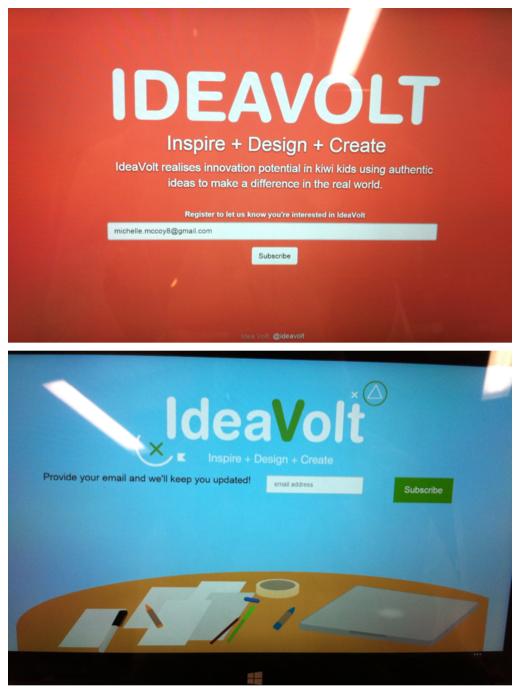
We needed to find out what we were creating would spark interest. We used eventbrite as a way to guage interest, a way to validate what we were creating could be used within school. A $5 chance to register your interest to show some money coming in for the judges. So the question was put out there.
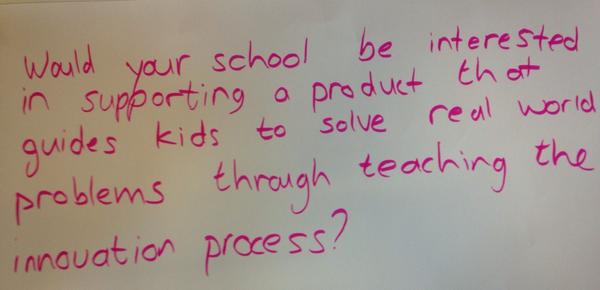
The pitch

Teacher dashboard

Students Ideas

The Challenges

Understanding the problem

Feedback from the Judges
This was carried out through surveys as well as phone and google hangouts. We even had a visit from two teachers who we took through the process and they wanted it.
The survey,

The problems:
- Innovation enables us capitalise on opportunities HOWEVER 84% of our validation participants believe that innovation is not adequately taught in schools.
- Teachers do not have the skills, confidence or resources to support the development of key competencies from the New Zealand curriculum that result in innovative students. “they are trained to kick the ball into goal posts – innovation is about creating new goalposts”
- Increased engagement and by in from students in learning
- Safe Environment – facilitated through teachers and mentors
- A tool to prepare students for jobs that do not exist yet
Product names:

but no, that was taken

IdeaVolt is...
 |
| Working after midnight |
First design and what it changed to very quickly afterwards
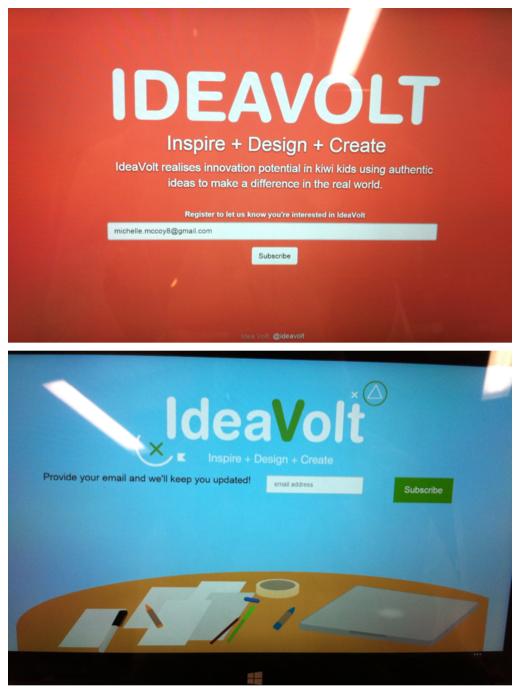
We needed to find out what we were creating would spark interest. We used eventbrite as a way to guage interest, a way to validate what we were creating could be used within school. A $5 chance to register your interest to show some money coming in for the judges. So the question was put out there.
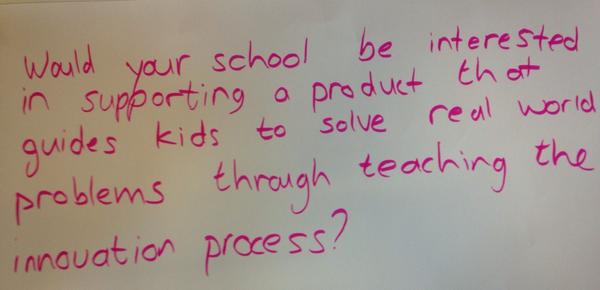
The pitch

Teacher dashboard

Students Ideas

The Challenges

Understanding the problem

 |
| Getting down to work, loved the sharpies |
 |
| Having the mentors explain some of their concerns |
 |
| Answering questions from the judges |
Feedback from the Judges
Innovation in the classroom is a sound idea. Relevant and backed by understanding of teaching.
Need to think through issues such as if teachers have little understanding, how effective are they going to be as judges of progress. Also, could be easily linked to other learning areas to increase impact.
Love innovation, great tool to aid. Needs more teacher validation.
Good concept and market validation. For a sustainable business need to look at detailed sales and marketing, and possibly overseas.
----------
Love the comment from one of the mentors,
There were times when you lot were all over the road. But you stuck with it and pulled it together into a really strong presentation worthy of your commendation. You also did a great job of holding together and working positively despite the team size. We were very impressed with your resilience and dynamic.
students projects going live
One of the students projects has gone live. The feedback from teachers is impressive. One of the issues that the students are facing is the issues that schools have with their websites. The students used information from educationcounts.govt.nz from the schools directory. They are now having teachers provide feedback that there own school website does not work.
If I put my own schools address in a browser it fails when I am at school. When I am at home it works. That is because schools setup there own DNS settings, normally setting up schoolname.school.nz for their internal domain. This means going to schoolname.school.nz will not work internally in the school, however, when you enter schoolname.school.nz when at home it will find the IP address and access the website.
Another issue that has been brought up is the accuracy of the information, as it was only 104 schools that completed the survey. There are some schools which I think have realised that the information they entered does not put them in a good light and that they want to change the information. Others mention the issues around when the data is collected, what is the longevity of the information.
It was outlined in the survey introduction that this was going to be used to develop a website showing what is going on. Every chase up email included the letter that was sent out that included how the information was going to be used.
I do wonder what the outcome of the next release will be, looking at the feedback that these students are getting.
One of the great things about this project is that it is real data, a real website and that it is available for people to have a look at.
One of the feedback emails,
I have received an email from your student with the link to the finished project. The project is put together well and has validity. Please pass on my congratulations to the students involved as the execution is great.
As a matter of curiosity, I would love to have a summary of how they approached the task and the different obstacles that got in their way.
Awesome work...
If I put my own schools address in a browser it fails when I am at school. When I am at home it works. That is because schools setup there own DNS settings, normally setting up schoolname.school.nz for their internal domain. This means going to schoolname.school.nz will not work internally in the school, however, when you enter schoolname.school.nz when at home it will find the IP address and access the website.
Another issue that has been brought up is the accuracy of the information, as it was only 104 schools that completed the survey. There are some schools which I think have realised that the information they entered does not put them in a good light and that they want to change the information. Others mention the issues around when the data is collected, what is the longevity of the information.
It was outlined in the survey introduction that this was going to be used to develop a website showing what is going on. Every chase up email included the letter that was sent out that included how the information was going to be used.
I do wonder what the outcome of the next release will be, looking at the feedback that these students are getting.
One of the great things about this project is that it is real data, a real website and that it is available for people to have a look at.
One of the feedback emails,
I have received an email from your student with the link to the finished project. The project is put together well and has validity. Please pass on my congratulations to the students involved as the execution is great.
As a matter of curiosity, I would love to have a summary of how they approached the task and the different obstacles that got in their way.
Awesome work...
*Great to get this feedback, I like the idea of a summary of how they approached the task, guess what, that is their final brief...
Startup Education Wellington
How do we teach students to be innovative.
One of the things that bugs me so often around teaching quite often, is that teachers have been in the classroom so long they don't actually know what things look like in the real world. They don't understand how the real world functions. So of course they can't prepare kids for it, or help involve them in it. Because they don't know what it looks like.
So for me, I felt like this was an exciting opportunity that would challenge me as a person, because it is something different. Give me inspiration, not just the strict professional development education basis, but an actual stretch your mind challenge yourself, learn something completely new, network with other people that are interested in education but not in education, get out of the echo chamber.
It came down to learn.
When was the last time you did something for your learning that was not part of the Professional Development you get through school.
One of the things that bugs me so often around teaching quite often, is that teachers have been in the classroom so long they don't actually know what things look like in the real world. They don't understand how the real world functions. So of course they can't prepare kids for it, or help involve them in it. Because they don't know what it looks like.
So for me, I felt like this was an exciting opportunity that would challenge me as a person, because it is something different. Give me inspiration, not just the strict professional development education basis, but an actual stretch your mind challenge yourself, learn something completely new, network with other people that are interested in education but not in education, get out of the echo chamber.
It came down to learn.
When was the last time you did something for your learning that was not part of the Professional Development you get through school.
Subscribe to:
Comments (Atom)





















